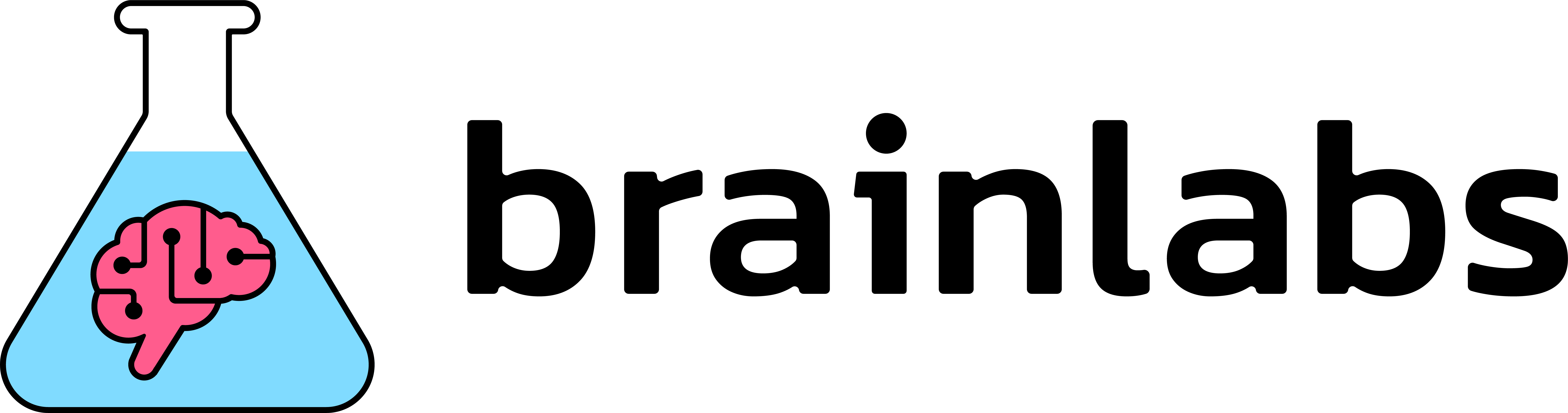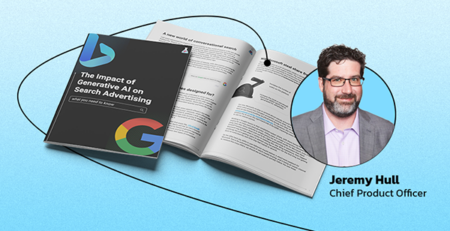6 ways to connect in-store traffic with your online leads
One of the many valuable byproducts of a well-structured PPC account is the abundance of actionable, accurate, and relevant data. Unlike traditional forms of media, such as print or television, PPC boasts real time feedback limited only by the approach of the account manager.
During the past couple years digital marketers have seen conversion paths become increasingly complex. Consumer research spans multiple devices while the completion action frequently includes none at all. According to Think With Google, over 82% of smartphone users turn to their phone to influence an in-store purchase decision. On top of that, roughly 50% of mobile users and 34% of desktop users are the most likely to visit a store following a locally based query.
While simple lead, transaction, or revenue data is valuable, advances in difficult goals to track such as store purchases or physical visits provide an even more detailed picture. Considering that 76% of people who search for something “nearby” visit a business within a day, and as much as 28% of this group will complete a purchase, the need for in-store attribution connected with PPC efforts is becoming increasingly necessary. In order to unite in-store sales with online leads we will explore six varied options.
Option 1: Engagement with location extensions
One of the quickest ways to gauge the impact of a PPC campaign on in-store traffic is through analysis of location extensions. For businesses with brick and mortar stores, this is a great way of measuring your audience’s engagement, while creating a ballpark understanding of how effective your content is at sending customers to a store.
In order to access this information, navigate to the ad extensions tab in Google Ads and select location extension under the drop down menu. From there, data is available based on each synced location. Segmenting by click type will provide more specific data on how users interacted with each individual location. This includes engagement with the headline, the sitelink, mobile-click to call, driving directions, mobile app extensions, and get location details.
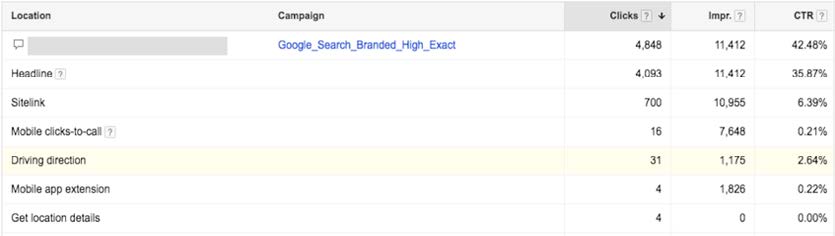
Option 2: Track in-store visits via Google Ads
Another valuable metric a digital marketer can track within their Google Ads campaigns is in-store visits. While Google began reporting on in-store visits in December 2014, many advertisers remain hesitant regarding their accuracy. Despite this skepticism, there is a highly calculated set of variables that fold into this metric. This includes Google Earth/Google Map Street View data, coordinates of hundreds of millions of stores globally, GPS location signals, Google query data, and visit behavior analysis. All of this information is supplemented by a panel of over 1 million opted-in users, that help validate and optimize the algorithm. Beyond this, Google’s model does not automatically count a user entering a store as a visit, but considers behavior patterns and queries to understand the intent and motivation behind it.
In order to take advantage of this feature, there are a handful of requirements that an advertiser must meet. The requirements are as follows:
- Multiple physical store locations in eligible countries
- Receive thousands of ad clicks and many store visits
- A linked Google My Business account to Google Ads
- Locations created for each store within Google My Business Account
If the above requirements are met, an account manager can contact their Google Ads representative for help opting in. If you’re able to start using this feature, conversions from store visits will be added to the “All Conversions” column in campaign reports. Furthermore, a new conversion action will be created called “Store Visits”. In order to add this to your campaign reports, select modify columns, click custom columns, add a column by conversion type, and select in-store visits.
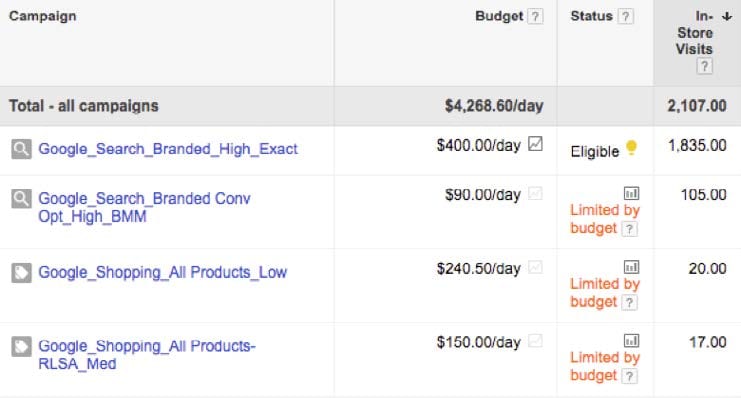
Option 3: Create a website-based event
While offline sales attribution is tremendously valuable for those with brick and mortar locations, the same can be said for those that do not. This includes businesses that sell products found in a multitude of venues, such as supplements, apparel, and fitness equipment. A helpful way to view overall impact on in-store interest can be achieved through the creation of a website based event.
The most common example of this comes from a user utilizing the “Find A Store” feature found on many ecommerce sites. Once this goal is created, you can directly import it into Google Ads and immediately start incorporating foot traffic into your top-level strategy. A 30-day glance at the fluctuations of a “Find A Store” event created in Google Analytics is shown below.

Option 4: Tracking customers through user ID/loyalty program
Ultimately, this option represents the most extensive system and requires a large amount of corporate infrastructure to already be in place. With that said, tracking through a user ID and loyalty program provides an extremely accurate representation of customer behavior across all devices and in-store. The first thing to keep in mind is that a large percentage of customers must actively use a loyalty card while in the store. Second, it must be common for users to be logged into their account while browsing your site. From there, you can utilize the User ID function through Google Analytics to track cross device purchases, in-store purchases, and online conversions for a single user. This supplies a window into your audience’s behavior, providing the necessary connection between online research and in-store purchase.
Despite the obvious advantages of this example, there is a clear limitation here for most retailers. Customer information gathering systems, such as loyalty programs, are commonly participated in by only a portion of the customer base. This is the main mechanism, which allows customers to be matched with a specific user ID within Google Analytics. With this in mind, a Universal Analytics accounts is also required. If these two criterions are met, you must then be able to generate your own unique IDs and consistently assign IDs to users. All of this information must be included wherever you send data to Google Analytics. Lastly, a user must be logged in while browsing the site in order for complete and accurate data to accrue. The extensive demands of this option make it an unreasonable route for many retailers.
Option 5: Coupon codes
Ecommerce businesses with frequent promotions render some unique demands for the person running their PPC accounts. From ad copy optimization to budgeting, promotions require retrospective analysis in order to hone the process for upcoming sales. An aspect of these flash sales that often gets overlooked is their impact beyond the digital landscape.
In order to combat this, a clever work around can be achieved through the creation of paid search coupon codes. An audience can be delivered this coupon through dedicated landing pages served via either traditional ads or a sitelink. The potential customer will then be required to either print the coupon or have it scanned directly from their smart phone. This unique bar code helps categorize the in-store purchase as a product of the online campaign.
While this is an excellent way to connect paid search efforts to in-store traffic, data is limited to the capabilities of the retailer themselves. Most often this information will be recorded and stored in a system not accessible to the agency or account manager without additional coordination.
Furthermore, actionable data is limited by the granularity in which the coupon codes are created. This means more often than not the specifics identified within a purchase are limited to source.
Valuable details such as campaign, ad group, and keyword remain lost in the process. Despite these inherent drawbacks, coupon codes eliminate the guesswork and gray areas within many in-store attribution tactics. This allows the follow-up analysis of paid search’s impact on in-store promotions to paint a much clearer picture.
Option 6: Local Inventory Ads
While shopping ads have long been a major asset for ecommerce clients, the removal of the right hand side ads has escalated their prominence even farther. With this in mind, a valuable tactic for increasing in-store sales is the utilization of Local Inventory Ads. These offer the same rich product information as a Shopping ad but provide one clear distinction: information about local in-store availability. This capitalizes on the fact that mobile users have an increased tendency to seek local solutions when doing basic product research.
This simple inclusion within the ad type has been shown to yield significant results for retailers. In a case study for Sears Hometown and Outlet Stores, a strategy embracing these tactics increased click through rate by 16%, while raising the rate at which users visited a store by 122%.
Furthermore, analysis pointed towards a return of more than $8 of in-store sales for every dollar invested. This ROAS was recorded at five times greater than the return on TV advertising.
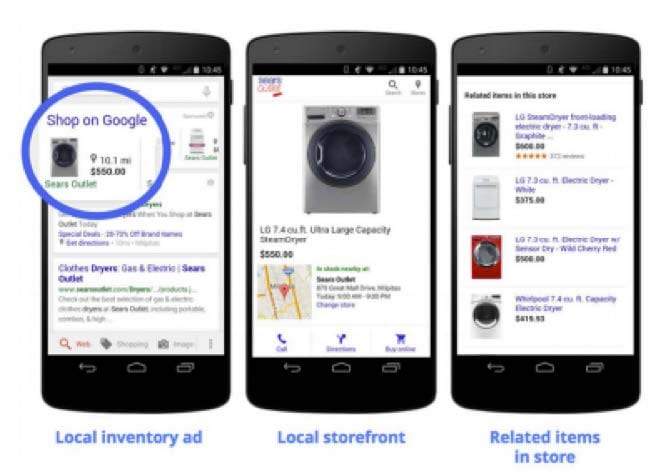
Unfortunately, eligibility for local inventory ads once again presents a bit of an obstacle. Google is currently working with select merchants that have physical stores and the ability to relay updated stocking information. Businesses must already be utilizing Google My Business, and can reach out to their Google Representative to confirm eligibility.
Putting it all together
Given the unique demands and intricacies of every account, it’s likely that a combination of the above examples represents the best strategy for connecting in-store sales to PPC. To begin, metrics within Google Ads itself represent the best starting point for gauging foot traffic driven by PPC campaigns. Communicating with your team on the value of these engagements can help provide a clearer sense of ROI.
While the transparency of the Google Ads in-store visit metric evokes some skepticism, it nonetheless remains a helpful way to see performance beyond online transactions. In particular, this metric can help reveal the value of broader based non-brand campaigns that seek new customer acquisition.
From there, more direct methods can be employed to complete the picture. While local inventory ads and a loyalty-based attribution system provide the most direct impact, simple coupon based promotions can provide telling snapshots of how in-store visits fluctuate in response to paid search efforts. While individually, all of these tactics provide a small lift to in-store attribution, a combination of these options help achieve a strategy that accounts for performance beyond the digital market place.
Conclusion
There is no simple golden solution for in-store attribution, yet. This is an issue that represents that next great frontier in tracking, one that will see tremendous incremental strides in the coming years.
The simple fact is that mobile-based searches seeking a local solution are on the rise. This triggers a need for all businesses to assess the offline impact of a campaign.
The true beauty of PPC lies in its ability to deliver organized, accurate, and actionable data. With mobile becoming the driving force in many retailer’s efforts, the connection between research and in-store purchase represents an absurdly valuable piece to the equation. While there have been many significant steps in this direction, bridging the gap completely is undoubtedly a complex matter. Despite these obstacles, a savvy digital marketing manager can take the first step in connecting online efforts to in-store sales by employing a handful of these valuable tactics.